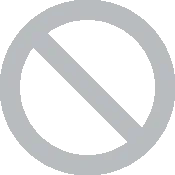
Starfield is Unsupported on Steam Deck
Is Starfield Playable on Steam Deck?
In Valve’s official testing, Starfield is not playable on the Steam Deck because it cannot be properly configured to run well.
However, community reports suggest if you’re able to put up with performance in the range of 20 to 30 frames per second then it can be quite stable.
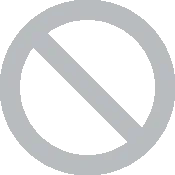
The game’s graphics settings cannot be configured to run well on Steam Deck.
Best Starfield Steam Deck Settings
Starfield is a game that has been hyped since it was announced but shortly after launch the negative reviews started to roll in. This also means the developers have been focusing on fixing those issues rather than adding official support for the Steam Deck. However, that hasn’t stopped the gaming community from finding the best settings.
The folks over at Overkill have put in the work and we thank them for helping the community.
| Screen Mode | Borderless Fullscreen |
| Resolution | 1,280×800 |
| Dynamic Resolution | On |
| Render Resolution Scale | 60% |
| Graphics Preset | Low or Custom |
| VRS | On |
| CryoUtilities | |
| UMA Frame Buffer | 4GB |
| Performance Optimization Mod | Potato Mode |
| Use per-game profile | Enabled |
| Framerate Limit | 30FPS |
| Refresh Rate | 60Hz |
| Allow Tearing | Enabled |
How Does Starfield Play on Steam Deck?
Many people recommend setting the compatibility layer for Starfield to Proton Experimental. If you’re not familiar with how that is done, I have a guide that can walk you through those steps.
When you see “custom” mentioned in the graphics preset section, there’s a bit of work in getting that setup. You could either modify the low.ini file from within the Starfield folder (by replacing the corresponding segments), or you could download a file that has all of those options set for you. Either way, it will need to have the following within the file.
[SAO]
fGTAORadius=0.3 fGTAOPower=1.5 fGTAOMaxAttenuationDistance=50.0 fDistantAOMidSAORadius=6.0 fDistantAOMidMaxAttenuationDistance=600.0 fDistantAOMidPower=2.0 fDistantAOMidBetaThicknessCorrection=0.2 fDistantAOFarSAORadius=12.0 fDistantAOFarMaxAttenuationDistance=3000.0 fDistantAOFarPower=2.5 fDistantAOFarBetaThicknessCorrection=0.15
[Shadows]
fShadowCascadeSplitDistance0=4.0 fShadowCascadeSplitDistance1=10.0 fShadowCascadeSplitDistance2=25.0 fShadowCascadeSplitDistance3=300.0 uTerrainShadowMapSize=128 uShadowMapCount4096=0 uShadowMapCount2048=0 uShadowMapCount1024=4 uShadowMapCount512=16 uShadowMapCount256=128 uShadowMapCount128=128 uDirectionalLightShadowMapResolution=512 uFocusShadowResolution=512 uShadowFilteringQuality=0 uShadowFilteringTransparencies=0 bContactShadowsEnabled=0 uTotalDynamicShadowMapRenderCount=12 uAdditionalDynamicOnlyLightsBudget=0You may be asking yourself, where do I insert that file? It’s actually quite easy to find out on your Steam Deck. Just switch over into Desktop Mode and then right-click on the Starfield game from within your Steam library. Then you will want to click on Manage Files and that will show you where those ini files are.
Note: After replacing or editing your current low.ini file for Starfield on Steam Deck. You will want to load up the game, switch the graphic preset option away from Low (to Medium) for a short while (a few seconds) before switching back to Low. That will all the game to reload those changes you had made.
Tests show that these changes aren’t going to give you any massive performance boosts when playing. But it does bring your average frames per second from sub-30s to right past 30FPS (Overkill’s testing showed a boost to 30.5 frames per second on average). Definitely not the best but certainly enough to reduce the lag while playing.
Starfield Steam Deck FAQ
- Why aren’t we enabling FSR for Starfield on Steam Deck?
- This game is very RAM-hungry and can crash when loading into busy locations if it runs out.
- Does Cryo really make a difference?
- The larger swapfile that CryoUtilities offers can definitely help improve performance quite a lot in this game.
- Why does Starfield keep freezing on Steam Deck?
- A few comments suggest a recent update to the game really messed things up for handheld consoles so we may end up needing to wait for a patch.


