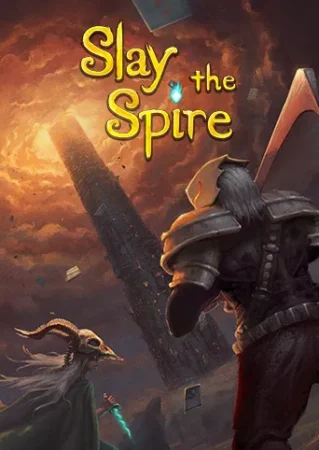Slay the Spire is Verified on Steam Deck
Is Slay the Spire Playable on Steam Deck?
Yes, Slay the Spire more than playable and is 100% functional on Steam Deck while also working great with the built-in controls and display.

All functionality is accessible when using the default controller configuration.

This game shows Steam Deck controller icons.

In-game interface text is legible on Steam Deck.

This game’s default graphics configuration performs well on Steam Deck.
Best Slay the Spire Settings
Slay the Spire was developed to run natively on Linux and as a result, the game runs great on the Steam Deck. Not only is it officially verified by Valve but the game will run and perform great right out of the box. There aren’t any required settings to change that will make the performance any better.
However, that doesn’t mean there aren’t some settings to be changed that can help improve the experience of Slay the Spire on a Steam Deck.
| Bigger Text | Enabled |
| Use per-game profile | Enabled |
| Framerate Limit | 40FPS |
| Refresh Rate | 40Hz |
How Does Slay the Spire Play on Steam Deck?
For a game like this, though, it’s generally better to work on improving the overall battery life than getting more frames per second. And because of this, many people suggest capping the frame rate to between 30 and 40 FPS.
Note: I have seen people recommend enabling the “larger text” option from within the Settings, however others have said it doesn’t increase the font size large enough. Still, it’s better than having it disabled.
I’ve also seen suggestions that you should enable touchscreen controls in the input settings area. If you forget to do this then you may end up not being able to choose a target in the game with the controller. Others have suggested using a custom version of Proton to improve the efficiency of the game which results in less battery use. Others even suggest setting the TDP and GPU values to its lowest option.
Slay the Spire isn’t a demanding game at all so it will not need to use all of the horsepower within the Steam Deck.