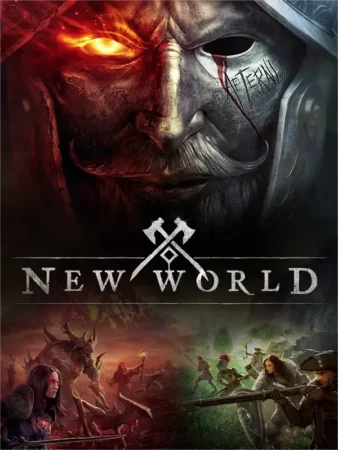New World is Playable on Steam Deck
Is New World Playable on Steam Deck?
While, New World is not Verified on the Steam Deck right now, it is currently labeled Playable by Valve. It currently does not pass all of their checks because it may require extra effort to interact with the game or configure it to play well.

Some functionality is not accessible when using the default controller configuration, and requires the use of the touchscreen or virtual keyboard, or a community configuration.

This game sometimes shows mouse, keyboard, or non-Steam Deck controller icons.

Entering some text requires manually invoking the on-screen keyboard (Steam + X).

Some in-game text is small and may be difficult to read.

This game’s default graphics configuration performs well on Steam Deck.
Best New World Steam Deck Settings
Amazon Studios published in New World in September of 2021 and since then they’ve done a good job of continuously adding content. Less than a year later it was announced that the game was now officially marked as Playable by Valve. This meant an influx of people being able to play the game on-the-go and with it, discussion about what the best Steam Deck configuration was for the New World video game.
There aren’t many guides out there talking about game configuration, but the game setup I found on Reddit lays it out pretty well.
| Graphics Preset | Medium |
| Resolution | 1,280×800 |
| Vertical FOV | Max |
| Use per-game profile | Enabled |
| Framerate Limit | 60FPS |
| Refresh Rate | 60Hz |
| FSR | Level 5 |
How Does New World Play on Steam Deck?
You could try setting some things to low, but they were unable to find any increase in performance or battery life when doing so. Your mileage may vary, though, depending on how much Amazon optimizes the game for the Steam Deck.
You’ll want to set the Framerate Limit and Max Refresh Rate to twice as many FPS as you want to get in-game. Setting these to 60 allowed for their game to hit 30FPS consistently.
Someone else on Reddit set their in-game resolution setting to 540p while also enabling FSR in order to achieve 60FPS. They claim that the dungeons they tested ran very well but they did see performance drops in the 40s while in major cities. They also noted that if they had logged out while in a very busy part of the game, it would almost always crash the next time they loaded back into the New World.
To fix this issue, they followed a guide that showed them how to increase the swapfile of their Steam Deck.
New World Steam Deck FAQ
- Why is New World crashing when I select my character and try to load into the game?
- This game is very RAM-hungry and can crash when loading into busy locations if it runs out.
- How can you force FSR in New World on Steam Deck?
- You’ll need to change the settings file, set the game to Windowed Mode, set that resolution to 540p, and then set the file to read-only.
- Why am I getting an error about anti-cheat when trying to log in?
- Some it’s best to manually install “Easy Anti-Cheat” via Steam from Desktop Mode while others say you can find it by searching in Gaming Mode now.