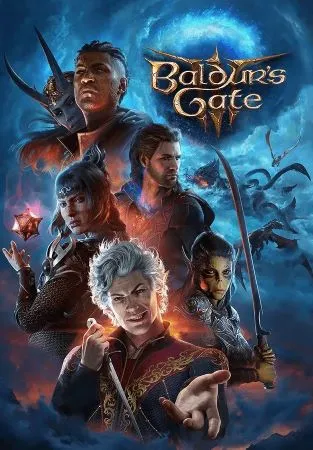Baldur’s Gate 3 is Verified on Steam Deck
Is Baldur’s Gate 3 Playable on Steam Deck?
Yes, Larian Studios has optimized Baldur’s Gate 3 so it is fully functional on Steam Deck and works great with both the built-in controls and display.

All functionality is accessible when using the default controller configuration.

This game shows Steam Deck controller icons.

In-game interface text is legible on Steam Deck.

This game’s default graphics configuration performs well on Steam Deck.
Best Baldur’s Gate 3 Steam Deck Settings
Baldur’s Gate 3 is a brand new AAA game that requires a lot from the hardware its being played on. Testing shows that if you use the default in-game settings then your FPS will bounce around between the high 20s and low 40s. This becomes incredibly noticeable in the more busy areas of the game but those drops are possible through normal gameplay as well.
So if you’re looking for the most consistent framerate possible while also getting the highest level of detail then the following configuration settings from the folks over on Overkill is highly regarded by the Steam Deck community.
| Display Mode | Fullscreen |
| VSync | Off |
| Frame Rate Cap | Off |
| Model Quality | Low |
| Detail Distance | Medium |
| Instance Distance | Medium |
| Texture Quality | Ultra |
| Texture Filtering | Anisotropic x16 |
| Animation Level of Detail | High |
| Slow HDD Mode | Off |
| Dynamic Crowds | On |
| Shadow Quality | Medium |
| Cloud Quality | Medium |
| Fog Quality | Medium |
| AMD FSR 1.0 | Off |
| FidelityFX Sharpening | On |
| Sharpness | 50% |
| Anti-Aliasing | TAA |
| Ambient Occlusion | On |
| Depth of Field | Circular |
| Depth of Field Quality | Quarter |
| Godrays | On |
| Bloom | On |
| Subsurface Scattering | On |
| Occlusion Quality | Medium |
| Use per-game profile | Enabled |
| Framerate Limit | 24FPS |
| Refresh Rate | 48Hz |
| Allow Tearing | Enabled |
How Does Baldur’s Gate 3 Play on Steam Deck?
While these settings do get you at an incredibly stable framerate, it definitely comes at a price. Not only are we needing to get used to the 24FPS 48Hz performance that we’re able to confidently hit, but we’re really pushing this hardware as much as we can. Which means that you are only going to get about an hour and a half of battery life.
We could see this improved if/when Larian Studios are able to push out the FSR 2.2 update.
That isn’t to say that you can’t adjust the settings suggested above to squeeze out a bit more from the battery. For example, lowering the shadow or draw distance settings even further could help to improve the battery life of the Steam Deck while playing Baldur’s Gate 3. Thankfully, this studio has proven to be there for the community so when improvements are ready for the public, I believe that update will be rolled out shortly after.